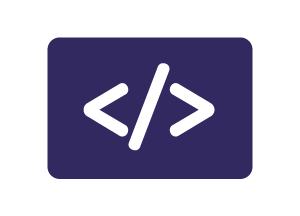13 Mar La création d’un tchat instantané en utilisant Socket.io et nodeJS
Etape 1 :
Installation du express.js
Etape 2 :
Installation du Socket.io
npm install socket.io
Etape 3 :
La création du notre fichier server.js
var app = require('express')();
var http = require('http').Server(app);
var io = require('socket.io')(http);
var port = process.env.PORT || 8080;
app.get('/', function(req, res){
res.sendFile(__dirname + '/index.html');
});
io.on('connection', function(socket){
socket.on('tchat', function(msg){
io.emit('tchat', msg);
});
});
http.listen(port);
Etape 4 :
Le contenu du fichier index.html
<!doctype html>
<html>
<head>
<title>Tchat en ligne</title>
<style type="text/css">
* { margin: 0; padding: 0; box-sizing: border-box; }
body { font: 13px Helvetica, Arial; }
form { background: #000; padding: 3px; position: fixed; bottom: 0; width: 100%; }
form input { border: 0; padding: 10px; width: 90%; margin-right: .5%; }
form button { width: 9%; background: #333;cursor:pointer; color:#fff; padding: 10px; }
#kadri { list-style-type: none; margin: 0; padding: 0; }
#kadri li { padding: 5px 10px; }
#kadri { margin-bottom: 40px }
</style>
</head>
<body>
<ul id="kadri"></ul>
<form action="" method="">
<input id="message" autocomplete="off" /><button>Envoyer</button>
</form>
<script src="https://cdn.socket.io/socket.io-1.2.0.js"></script>
<script src="https://code.jquery.com/jquery-1.11.1.js"></script>
<script>
$(function () {
var socket = io();
$('form').submit(function(){
socket.emit('tchat', $('#message').val());
$('#message').val('');
return false;
});
socket.on('tchat', function(msg){
$('#kadri').append($('<li>').text(msg));
window.scrollTo(0, document.body.scrollHeight);
});
});
</script>
</body>
</html>
Pour exécuter notre script
node server.js